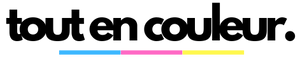Tips for improving PDF quality with InDesign
PDFs are a common way of sharing documents online. It's essential to ensure that your PDFs are of the highest quality to deliver an optimal user experience. Using InDesign to optimize your PDFs can make a big difference. Here are a few tips for optimal optimization:
- Use high-quality images: Make sure the images you use in your InDesign document are of high resolution for optimum print quality.
- Optimize fonts: Incorporate fonts into the PDF to avoid display problems and ensure consistency.
- Structure your document: Use paragraph styles and headings to organize your document efficiently and improve readability.
- Check compatibility: Before finalizing your PDF, make sure it is compatible with different platforms and devices.
Image optimization
Images play an essential role in the visual quality of your PDFs. To ensure optimum quality, follow these tips:
- Use high-resolution images: Low-quality images can appear blurred when printed. Choose high-resolution images for optimum sharpness.
- Use compatible image formats: Make sure the image formats you use are compatible with InDesign and offer high print quality.
- Optimize image size: reduce image size without compromising quality, for lighter PDF files and faster loading.
Font optimization
Fonts play a crucial role in the appearance of your document. Here's how to optimize the use of fonts in your PDFs:
- Incorporate fonts: To avoid display problems caused by missing fonts, be sure to incorporate the fonts used in your InDesign document.
- Choose legible fonts: Opt for clear, legible fonts to improve readers' understanding of the content.
- Avoid fancy fonts: Limit the use of decorative fonts to ensure the legibility and professionalism of your document.
Conclusion
By following these detailed tips, you'll be able to dramatically improve the quality of your PDFs with InDesign. Proper optimization will ensure that your documents are professional, attractive and easy to read for your target audience. Don't forget to test the compatibility of your PDFs on different platforms for optimum user experience.